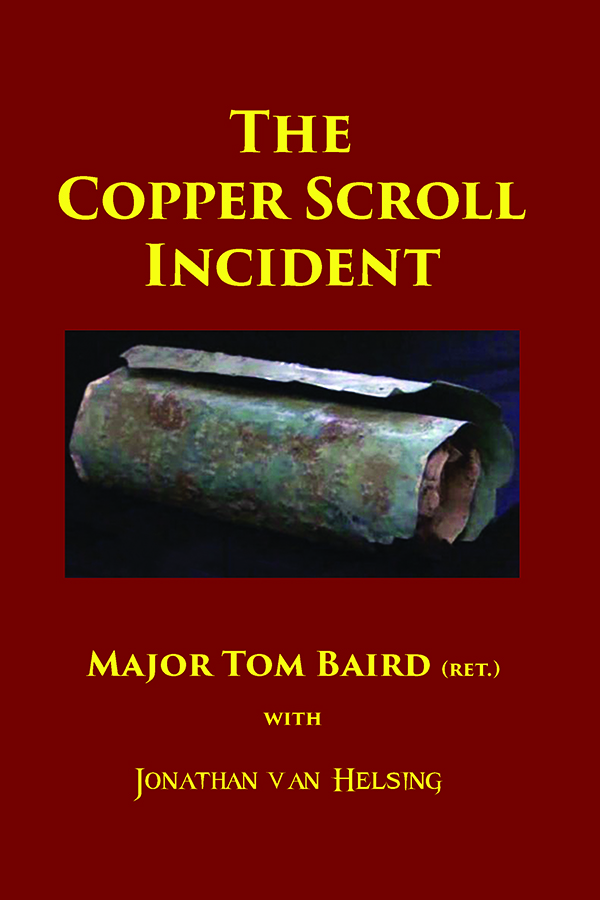Manuscript Submission
Properly preparing your manuscript is the most important task you, as an author, can do to keep your book development costs down. If you submit your manuscript in the wrong way, it will cost you heavily in avoidable time and fees. Since we get a lot of questions on manuscript submission, we have developed these ten guidelines to help you properly submit your manuscript:
- Please do not send us your manuscript until it is complete! If you have sections that need to be added, wait until you have added them.
- We prefer that your manuscript be submitted in Microsoft Word 2003 or later format. Using other word processing programs may incur charges to get your manuscript converted into a format our system can read. If you cannot afford Microsoft Office, there are alternatives, such as Open Office that can be used, but make sure your manuscript is saved in Microsoft Word 2003 format.
- Please do not try to format your manuscript in any way except for indentation and italics. Other than these two exceptions, your manuscript should be devoid of all formatting.
- Italicize words and do not underline them. Underlining book titles and other items went out with the 1979 edition of Ms. Fishbeck's 10th Grade English research paper along with the note cards and the bibliography cards.
- You need to submit your manuscript in a 12-point "Times New Roman" or "Courier New" Open Type font, with the lines double-spaced, and one-inch margins all around.
- Make sure your paragraphs are indented .333 inches, but don't use the tabs or space bar to indent your paragraghs. In Microsoft Word, go to the Paragraph Menu and set the paragraph indentation there.
- Please have your page numbering at the bottom. Do not use justified text. Use left alignment. Use the same font and font size for all text and headings. Do not use Word's options for bulleted or numbered lists. Indent and use an asterisk or number instead. Submit all your tables in Microsoft Excel 2003 or later format.
- Use only one space after a period or other punctuation mark. Double-spacing after periods went out with the old Smith-Corona and IBM Selectric typewriters.
- When writing dialogue, make sure your punctuation marks are inside your quotation marks. Your editor will deal with potential exceptions.
- Please do not think that your manuscript is ready for Interior Layout Design (typesetting) because you, your friend, or relative has "edited it." Professional editors can make improvements that semi-professionals are not able to make.
Our objectives are to help you achieve your goal of a polished, well-written manuscript, to provide you with professional, quality work, and to guarantee your complete satisfaction. Our job is not finished until you are happy.